Governance plays a significant role in today’s lives, enabling individuals to come together, vote, discuss, and assess rules, systems and processes that will eventually benefit society and communities. And this is no different from a governance system on Polkadot.
We might have heard about this terminology before, and often wondered “What does it mean?”. At times, it can be hard to understand such niche topics and discussions when there’s a lack of resources around them.
Rest assured, we’re going to break down everything around OpenGov, why it plays an important role in the Polkadot ecosystem, what this means for the future and how to submit referendums!
Let’s dive in!
Terminology
- Approval: Approval vote for a given proposal against the total number of vote-weight for both approval and rejection.
- Decision Period: The time it takes for a given proposal to be decided. If the proposal is not approved by the voters, then this will automatically be rejected.
- Discussion: Allows users to start a discussion on their particular proposal, before moving it on-chain.
- Enactment Period: If the proposal is approved, it is executed after the enactment period - your proposal is brought to life and executed on-chain.
- Fellowship: The Polkadot Technical Fellowship is a collection of Substrate experts. In Gov v1, this was formerly known as the Technical Committee.
- OpenGov: The first decentralised and open governance system on Polkadot.
- Polkassembly: OpenGov platform to view discussions/proposals, submit your own, connect your wallet and verify credentials online.
- Proposal: Allows anyone to submit a proposal on OpenGov, often seeking funds from the treasury for network upgrades, events, hackathons, content creation and more.
- Referenda: The decision-making process, enabling DOT holders to vote and make changes within the ecosystem.
- Subsquare: OpenGov platform to view discussions/proposals, submit your own, connect your wallet and verify credentials online.
- Support: The total number of votes in approval, compared to the total possible amount of votes that could be made in the system. Support also takes into account abstained votes.
- The Council: The council is an on-chain entity comprising several actors, each represented as an on-chain account. The council was removed in OpenGov.
- The Technical Committee (TC): Replaced by the Technical Fellowship in OpenGov. The main use of the TC was to fast-track referenda raised by the council. For example, they could change the voting period from 28 days to 7 days.
- Track: Each track has its own dispatch origin and a preset configuration that governs the voting process and parameters. An example, big spender, small spender, big tipper, small tipper, treasurer, root etc.
What is OpenGov?
So, what is OpenGov and why does Polkadot have a governance system? It’s essential to understand the principles of OpenGov, the overall structure and what it stands for.
OpenGov (Open Governance), like in the name, is a decentralised, transparent, governance platform on the Polkadot network – and fully functioning on Web3.
This means you are in control. Anyone in the community and Polkadot ecosystem who is a token ($DOT) holder, can actively participate in governance and propose changes to the network.
This means, there’s no middle-man or intermediary whatsoever in the process of OpenGov.
The main principles of OpenGov:
- It’s fully decentralised and permissionless.
- It’s fast and efficient.
- It’s open and available to everyone within the community.
- There is no need for hard forks, whilst all projects and parachains can stay up to date.
Think of OpenGov as the new wave of fully decentralised governance and being the one in charge of making the ecosystem better. You, alongside other members of the community, are the ones in power.
Who can get involved in OpenGov?
You’re in luck, as anyone can get involved in OpenGov, no strict requirements or background needed!
Anyone who is a DOT holder, connects their wallet and has a basic understanding of submitting treasury proposals can start a referendum at any given time, and they can do so as many times as they want.
Origins and Tracks have been introduced to help aid in the flow and processing of the referenda protocol.
Why do we need OpenGov?
OpenGov provides a lot of opportunities and acts as a framework to better the ecosystem overall, by enabling users and holders to share visions and manage decisions, relationships, systems and processes.
In people’s eyes, OpenGov is like being the voter, the MP (Members of Parliament), and the lobbyist all in one.
For Polkadot, OpenGov plays an important role by providing security, transparency, and a collaborative environment. As Polkadot has many projects and parachains all interconnected and working on the Polkadot network, it is now more important than ever to have a robust governance and infrastructure framework.
With this, if the network ever experiences any issues with upgradability, Open Governances is able to respond to these matters, technological advancements and the needs of the community in a fast and timely manner.
Open Gov also promotes community engagement and a joint effort to make the ecosystem a better place for everyone. It strengthens the relationship and trust between project owners, holders, developers and community members. It creates this sense of ownership and responsibility in the decentralised industry that we’re currently in.
This, in turn, fosters unity, innovation in the world of emerging blockchain technology and active participation of stakeholders in shaping the network’s future.
We can’t forget about token holders. These are the individuals who are the holders of the native network’s token (DOT). They play a significant role in the process of Open Governance, known as decision-making. In the end, it empowers token holders to vote on proposals that are important to them and to take into consideration how x proposal will benefit the overall ecosystem.
Most importantly, we think that Open Gov is necessary for today’s society because of the experimentation that this technology can provide. It’s the overall foundation for a greater, decentralised network.
In the process, it teaches individuals to be their own individuals and take decision-making into their own hands, with vital lessons and skills that will help people be more autonomous in their daily lives.
The Decision Process
The overall lifecycle for a referendum on Polkadot is easy, flexible and straightforward. Think of it as a quick step-by-step process.
- Submit your Discussion (Optional);
- Lead-in-period: Proposal is submitted and votes are counted and approved;
- Decision period: The referendum is now eligible to be approved to be enacted. If the referendum receives support and the majority of votes are in favour (AYE), this moves from the decision period to confirming;
- Enactment period: Votes are closed, and the idea is brought to life. The final stage of the process wherein the proposal is accepted.
It’s important to note and understand, that for a proposal to reach the enactment stage of the process (e.g. your proposal reaching the point of being accepted), the proposal needs approval by showcasing the number of positive votes it has received as a proportion of the total number of votes cast taking into account conviction.
Not only that, it also needs to receive the majority of votes in terms of support and votes in approval.
The Revolution of OpenGov
If you’re new to the world of governance and OpenGov on Polkadot, it’s important to know a little bit of the history behind the why and how it came together.
Governance V1 (Gov v1) was the first to be introduced onto Polkadot, sharing the same visions as OpenGov that we know today.
OpenGov introduced the following changes from Gov V1:
- The removal of the Council.
- The removal of the Technical Committee (TC) in favour of the Fellowship.
- The removal of 1 referendum per 28 days.
How to Submit a Referendum
Ok, you’ve gotten to the exciting part! Submitting your very first referendum on Polkadot. We’ve got lots to cover, so we will try to condense this as much as possible and make it as easy as possible for you to understand.
What Do You Need?
- A unique idea or a particular “need” for your proposal.
- Submission of your proposal prior to moving to the next stage.
- An account on OpenGov (this can be your individual account, or if you’re representing a project or team, you may want to use a team account that’s owned and accessible by everyone on the team).
- Select your treasury track (e.g. Big Spend, Small Spend, Big or Small Tipper etc).
- Polkadot’s Native Tokens (DOT).
- A basic understanding of Polkadot and the overall governance system.
- Polkadot.js (optional).
- Credentials on Polkaassembly or on Subsquare.
The Process (in an easy way to understand):
Now that you know the basics of what you need, it’s time for the exciting part: submitting your very first proposal!
For the sake of this beginner-friendly guide, we do recommend submitting a discussion around your proposal. This is to let the community and voters know what your proposal entails. From there, you can take into account any feedback from the community and implement them into your final proposal before it goes to the voting stage.
- Polkassembly or Subsquare (for the sake of this tutorial, we will be demonstrating submitting proposals via Polkassembly, however, you can use whatever you choose. For a more technical approach, you can submit and view all proposals on the network via Polkadot.js).
- Create an account or login using Polkadot.JS, Talisman, SubWallet, Polkagate or Polkasafe.
- Once logged in, you will need to set up your on-chain identity - this is to ensure that you verify your on-chain credentials. You will receive a green checkmark next to your name once verified.
- Note: The total amount of DOT needed to verify your on-chain identity is 20.82 DOT.
- On the bottom right corner of the screen, you will be able to see a little icon in pink. Clicking this will open up a menu.
- Select “Create Treasury Proposal”, then click the “Next” button to connect your wallet.
- Select a proposal title, tags and outline your proposal idea in the description.
- Create a pre-image.
- Select the beneficiary address, the amount of funded DOT for your proposal and the type of track (the type of track will automatically adjust to the amount of DOT you request).
- Click “Create Pre-Image” and create your proposal! This will be live and viewable on the Polkadot Network.
- You’re done! The proposal is now LIVE and on-chain!
How to Vote on OpenGov
We’ve learnt how to submit proposals, however, as a user, you might want to simply vote, be part of the ongoing conversation and leave your feedback.
In this section of the article, we’ll go over how you can cast your vote on OpenGov.
What Do You Need?
- Polkadot’s Native Tokens (DOT);
- A connected wallet (e.g. Talisman, SubWallet or NovaWallet);
- An account on either Subsquare, Polkassembly or a wallet like NovaWallet.
The Process (in an easy way to understand):
Time to go through the process so that you can vote with ease.
For the sake of this article, we’ll go through the process of how to vote using Polkassembly, but rest assured, we’ll provide resources below on how to vote using other platforms and services.
- Go to Polkassembly OpenGov main page.
- Go through the listed proposals that you see on the main page. If there’s already a proposal that you’re eyeing, make sure you click on it to move to the next step.
- On the proposal, click on the pink button with the text “Cast Vote Now”.
- Select the wallet you’re going to use (e.g. Polkadot.JS or Talisman).
- Here, you can vote in 4 ways:
- AYE – Meaning in favour of the proposal.
- NAY – Meaning you’re against the proposal.
- SPLIT – Vote splitting allows voters to allocate different votes for aye, nay, and abstain.
- ABSTAIN – This means you choose to not cast a vote or deliberately refrain from voting on such a particular issue due to various reasons.
- Add in the locked-up value (DOT) that you wish to provide in order to vote.
- Select the vote conviction, which determines the weight of your vote.
-
Click the “Confirm” button and you’ll need to accept the approval transaction in your given wallet (e.g. Polkadot.JS or Talisman).
- Once approved and broadcasted on the network, your vote will go live and you will have voted on OpenGov!
-
Example successful vote:
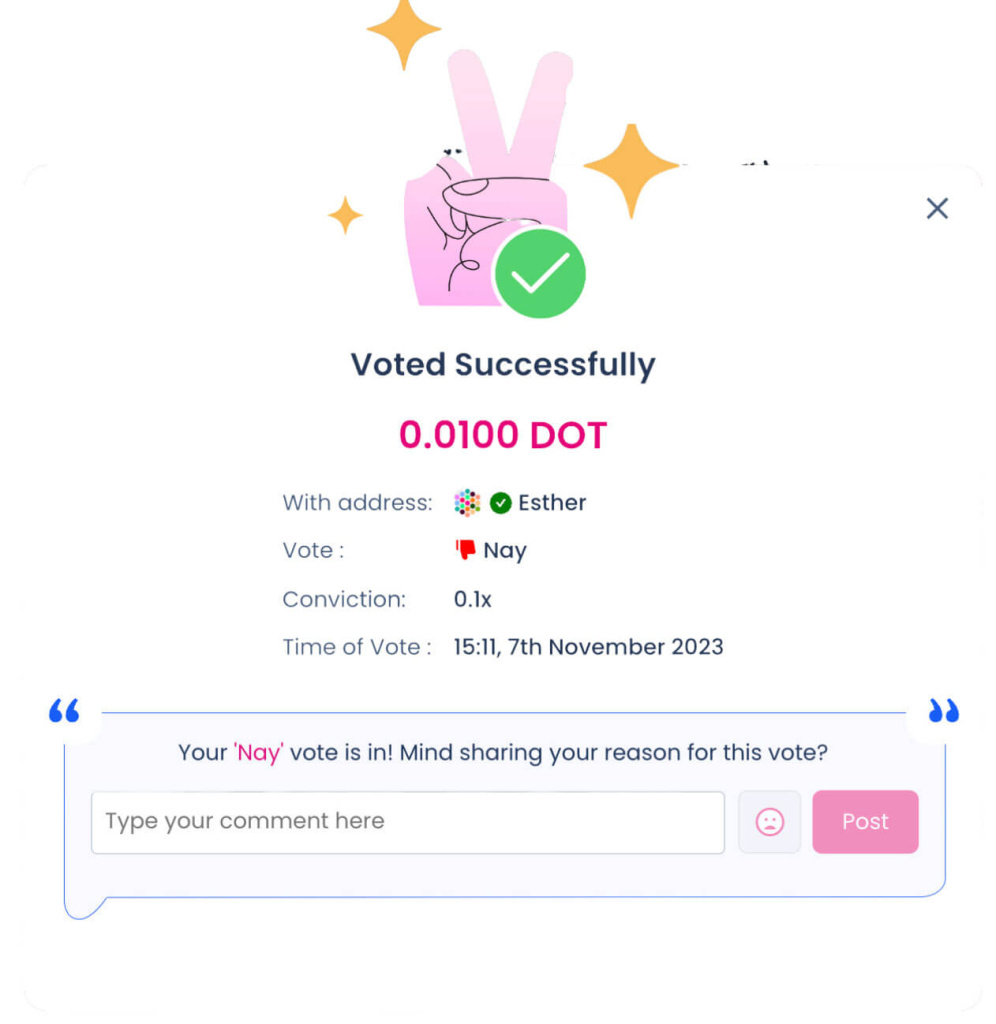
How to Vote Resources:
- Vote using Polkadot.JS: https://support.polkadot.network/support/solutions/articles/65000184120-polkadot-opengov-how-to-vote
- Vote using Nova Wallet: https://docs.novawallet.io/nova-wallet-wiki/governance/participate-in-governance
- Vote via Moonbeam: https://docs.moonbeam.network/tokens/governance/voting
The Future of Governance Systems
In conclusion, the future of governance on Polkadot isn’t going anywhere and is only going to get more advanced and needed in a world of decentralized systems. We believe that OpenGov (on-chain governance) is a crucial aspect of everyone’s lives on the Polkadot Network, giving users the power, accountability, and authority to put forward changes that will benefit the entire ecosystem.
Not only that, OpenGov ensures wider participation is at the forefront of their mind, enabling anyone with a sufficient amount of tokens (DOT) to participate in the voting process.
Votes, proposals and discussions are all on-chain (recorded on the blockchain) and publicly audited, ensuring maximum security and transparency among everyone in the community.
In an ever-evolving landscape within the blockchain and crypto industry, OpenGov on Polkadot is a much-needed system, paving the way for a more transparent, inclusive and secure future.
Want to see Gavin Wood talk about OpenGov and all things Polkadot? We highly recommend checking out this new interview on The Kusamarian where you’ll hear from the genius himself:
S P A C E M O N K E Y S ˄͎ Podcast
— The Kusamarian (@TheKusamarian) November 6, 2023
Polkadot:
→ Is OpenGov Democratic?
feat. @gavofyork
w/ @GldnCalf
Watch ↯ follow@TheKusamarian pic.twitter.com/xuRZ6ZLcHA
OpenGov Resources
Now that we’ve gone through the basics of OpenGov on Polkadot, interested in learning more and getting involved? We know you want to!
We recommend the following resources to help you get started:
- Check out Polkadot’s main landing page to get a brief overview of OpenGov.
- Polkadot PolkaAssembly – Get a full overview of all the proposals and discussions currently happening on Polkadot.
- AAG (Attempts at Governance // Kusama and Polkadot editions) - Weekly live-streamed discussions surrounding Polkadot and Kusama OpenGov proposals with Jay Chrawnna on The Kusamarian.
- ChaosDAO – Community DAO. Get updates and weekly summaries of their votes and discussions on proposals.
- The Polkadot Referendum Roundup – Subscribe to them to get weekly newsletters on the latest OpenGov news, right to your email.
- Follow the king of Polkadot; Leemo’s educational videos to get a full overview of the basics (and comprehensive topics) surrounding OpenGov.
- Get involved on Twitter! Follow Polkadot OpenGov news, accounts and discussions so you can best stay up to date.
Build with Unique
Here at Unique, we strive every day to be the go-to NFT platform for everyone; developers, artists, designers, musicians and… you!
Are you interested in diving into the world of digital assets and exploring what Unique has to offer? We encourage you to check out our ecosystem, where you can create, mint, customise, list and share your work with the rest of the world – the opportunities are endless!
Why not take a look for yourself?
Click your very first NFT:
Want to get in touch with us, or need some additional help? Reach out to us on Telegram and someone from our team will be glad to help you out!
Don’t use Telegram? Don’t worry, we have other ways you can get in touch with us:
For Developer Queries:
For Any Other Queries:
What do you think about OpenGov? Did this article help you? Let us know on X (Twitter) or email us! We’d love to hear your feedback.
Enjoy voting!




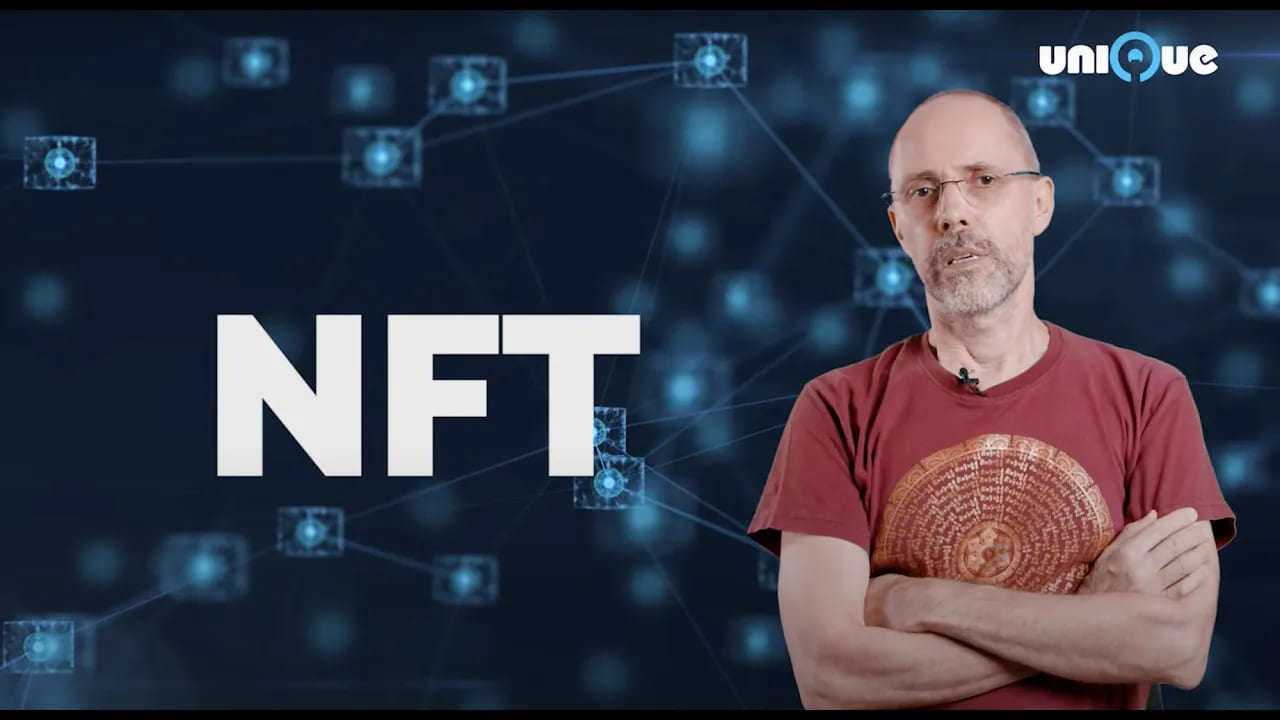

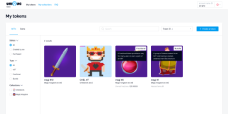
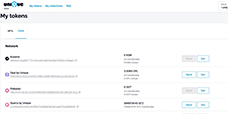

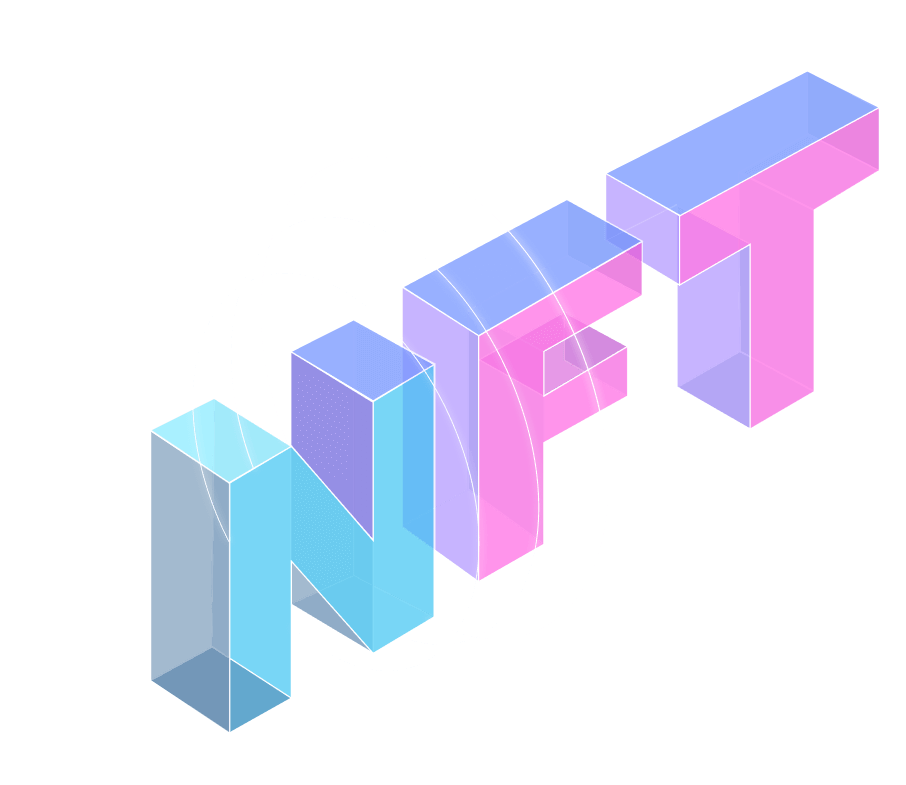
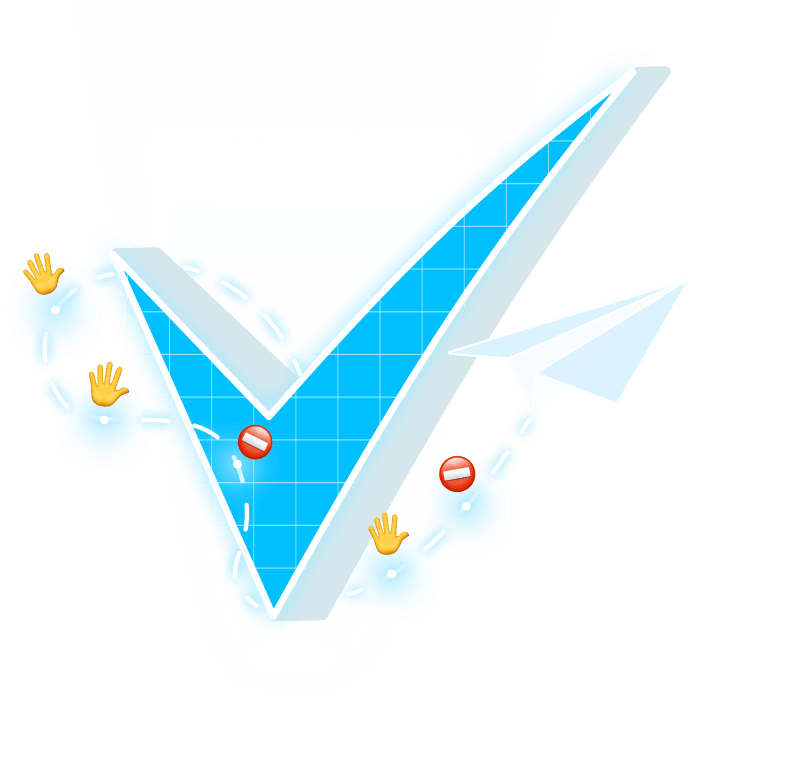

 by
Unique Network
by
Unique Network